Have you wondered what the different type of mobile app we make is? You have come across terms like Native, Hybrid, Web Apps, Cross-platform Apps. In this blog, we discuss the differences between the types and how each of these differs in functionality, budget, experience, time, and performance, so you can arrive at an informed decision when you decide to make an app.
Table of Contents
TYPES OF MOBILE APPS
NATIVE APPS
What are Native Apps?
Native Apps are built to run a specific platform on their language and SDKs(Software development Kits). The two leading platforms are Android and iOS platforms. So the app has to be built separately on each platform of your choosing. This means, clients can choose which platform they want to run their app on multiple platforms; it will require hiring two dev teams to handle the app’s development on both platforms. The primary purpose of creating such apps is to ensure the best performance for a specific mobile operating system.
Features
- Built on specific platforms- It tends to be very fast, Powerful performance, and makes full use of the mobile OS system and features.
- Highly level of functionality – Developers can incorporate best-in-class user interface modules which account for fast, powerful performance, consistency, and user experience.
- More comprehensive Access to APIs – Users also benefit from broader access to Native application programming interfaces (APIs) and limitless use of all apps from the particular device.
- Efficient Running of an app – Switching over from one app to another is effortless.
- Best in class user experience – Much more interactive and intuitive. Things run much smoother as far as user input and output.
- Interact with device utilities – They can easily tap into phone features like camera, microphone, compass, accelerometer, swipe gestures more easily. They have extensive APIs to work with pretty much any part of the hardware.
- Language –
-
- iOS : Swift/ Objective –C

- Android: Java or Kotlin Languages

- iOS : Swift/ Objective –C
-
What are the cons of Native Apps?
- It can be expensive, longer to build, harder to maintain.
- No multiplatform support: Require hiring two dev teams if you want to create a codebase of each platform.
What are tools (IDE) used in Native Apps?
- Android
- Android Studio
- IntelliJ IDEA.
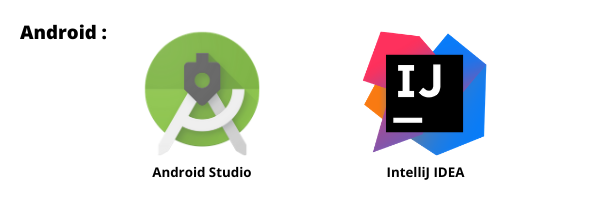
- iOS :
- App Code
- XCode
- Atom

WEB APPS
What is WEB App?
Web apps are apps build using standard web technologies like HTML/CSS/JavaScript and run on a web server. They run on common web browsers like safari and chrome. Since it’s made like a regular website or web app, they are not found on app stores like google or apple store. For a web app to operate, it needs a Web server, application server, and database.
Features of WEB Apps
- Easy to build (HTML/CSS/JS) and maintain.
- Progressive web apps (PWAs) can load like regular web pages but can offer the functionality of working offline and device hardware access.
- They don’t need to be installed on the device.
- Allows multiple users to access the same version of the app.
- A Single codebase is used for all platforms – Desktops, laptops, and mobile.
- Very Cheap – By far the cheapest option among the entire app builds.
What are the cons of WEB Apps?
- Needs a browser to run, type in URL for the app to run, poor user experience
- Slower than Native Apps – As Native Apps are created for that specific device
- Less interactive and less intuitive
- No icon on mobile desktop
- Unable to submit to app stores; turn your web app into a hybrid app to be submitted to stores.
- Cannot interact with device utilities, like no API to access the camera features, location, etc.
What language is used in WEB apps?
Build using standard web technologies like HTML/CSS/JavaScript.

HYBRID APPS
What are they called Hybrid Apps?
These are a combination of Native and Web Apps. They embed a website inside a native app, using a hybrid framework. It is a cheaper alternative to Native and uses standard web technologies like HTML/CSS/JavaScript. So it runs using a Native container, generally Web View, usually through a framework. It perceives itself as a Native app on the surface. This allows development using web technologies while also retaining certain advantages of native apps.
Features of Hybrid Apps
- Easy to build – HTML/CSS/JavaScript.
- Cheaper alternative than Native apps.
- Single app for all platforms – One codebase for iOS and Android.
- No browser is needed; they can publish to app stores.
- You can usually access the device utilities using an API. They can access features like cameras and geolocation storage, many that depend on the framework you use. But most of them do allow you to use them.
- Faster to develop than native apps. Single code base, more accessible languages.
What are the cons of Hybrid Apps?
- Slower than native apps.
- Less interactive than native apps.
- Sluggish performance and suboptimal user experience Lack found in some hybrid apps.
- Limited access to OS features
- No interactions with other Native Apps
What are tools (IDE) used in Hybrid Apps?
- Iconic
- Apache Cordova
- Visual studio
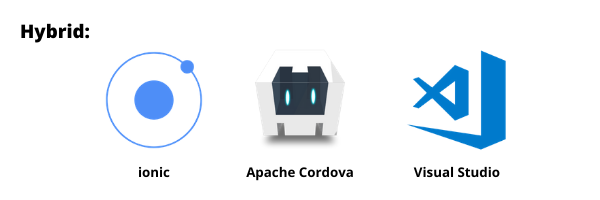
CROSS-PLATFORM APPS
What are they called Cross-Platform Apps?
It closely resembles a Hybrid App. Cross-platform apps like Hybrid App use a single code system that can be used to run the app on both Android and iOS. It has a faster development due to a single code base and cost-effectiveness. It is essentially a Native app built using Javascript. Like hybrid, it also has limited access to device and OS features, but it shows more improvement, unlike a hybrid, depending on the framework chosen.
Features of Cross-Platform Apps
- Essentially a Native app built using JavaScript.
- Shorter development time.
- Single update across all platforms.
- It compiles into actual Native components.
- UI is rendered using real native views.
What are the cons of Cross-Platform Apps?
- Performance falls short of Native apps and hybrid.
- Limited access to OS features
- Poor interaction with other Native apps
What are tools (IDE) used in Cross-Platform Apps?
- React Native
- Xamarin
- Flutter
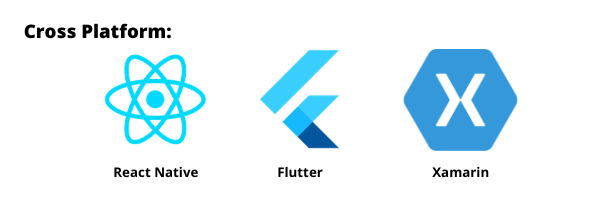
What language is used in Cross-Platform apps?
- Javascript
CONCLUSION
Performance
Native – Built on specific platforms- It tends to be very fast, Powerful performance – Developers can incorporate best-in-class user interface modules which account for fast, powerful performance, consistency, and user experience. Hybrid and Cross-platform have limited access to device and OS features. Native app beats all types and king of performance.
Budget
Budget Plays a crucial role in choosing the type of app development. If there are limited funds, Native apps, generally more expensive to develop, will be out of scope. You can, however, focus on a single platform for development (Android or apple). Hybrid and cross-platform are lower costs to develop apps, and web apps being the least expensive. It will all come down to client needs and their target users and features need to access and level of performance etc.
Time to Market
Generally, getting apps out to market is not a huge factor. But there may be cases in which this might play a vital role, and pre-planning and app development comes into the aspect. Native apps do take longer to get them out there compared to the other types of app development.
UI/UX
UI/UX experience depends on whether a user will continue to use the app. If there is a poor experience, the user might abandon utilizing the app. Native apps provide the best UI/UX experience of them all. It will all come down to budget; there are always hybrid and cross-platform(perform better than hybrid) options that do provide a decent UI/UX experience. Web apps generally do not have good UI/UX.
Functionality
Native apps allow you to make full use of the mobile OS system and features and every functionality of the phones. Native has no limitations in this matter. Cross platforms do have better access but might require implementing some native codes to access certain functionality.
OTHER BLOGS
Here are some of the topics that might interest you:
